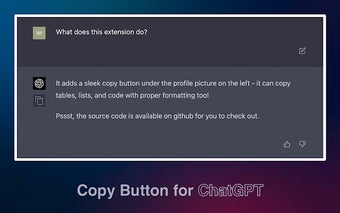Copy Button for ChatGPT
Introducing Copy Button for ChatGPT, a sleek and user-friendly chrome extension designed to enhance your ChatGPT experience. This free and open-source tool seamlessly integrates with ChatGPT messages, allowing you to copy text, tables, lists, code blocks, and markdown elements while preserving their original formatting. With just one click, you can duplicate messages without any hassle or loss of formatting, making your ChatGPT session more productive.
The Copy Button for ChatGPT extension is visually appealing and blends seamlessly with the ChatGPT interface. Its native-looking design ensures a consistent and unobtrusive appearance, enhancing your overall user experience. This extension is incredibly easy to use, requiring no technical expertise.
One of the standout features of this extension is its multi-language support. It works flawlessly with ChatGPT messages in various languages, making it a versatile tool for users around the globe. Your privacy is also prioritized, as the extension does not collect any personal information or data.
Spread the word about this extension and share it with your friends, colleagues, and fellow ChatGPT enthusiasts. It is open source and available on GitHub, allowing for community contributions and improvements. If you have any feedback, suggestions, or ideas, the developer is responsive and aims to respond to all requests within 24 hours.
Enhance your ChatGPT experience with the Copy Button for ChatGPT extension and enjoy a seamless, hassle-free session.